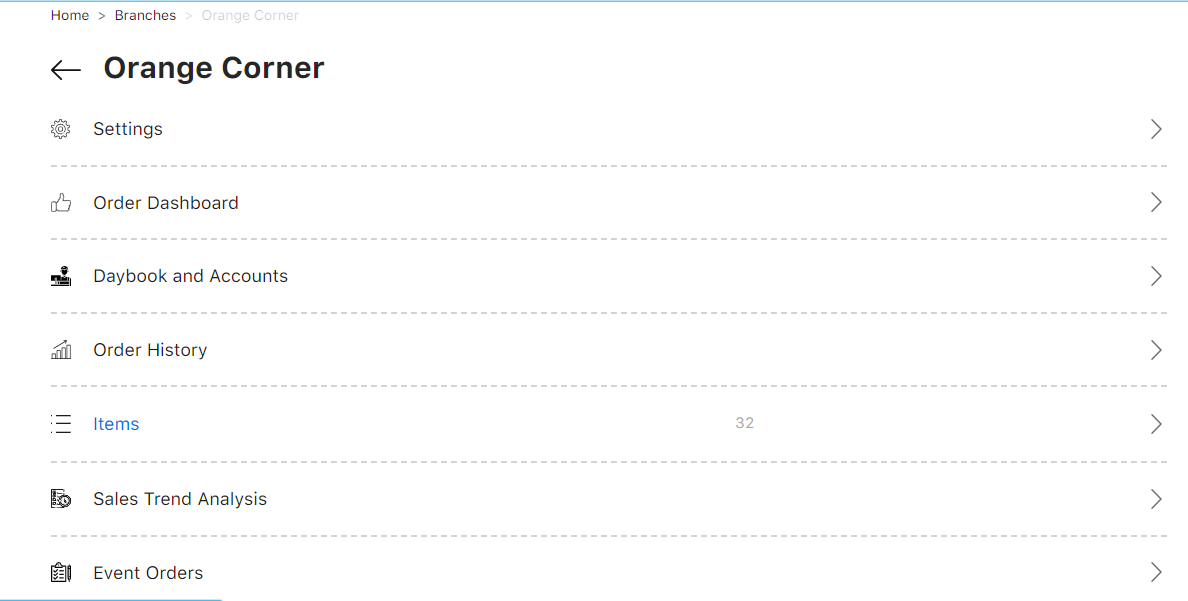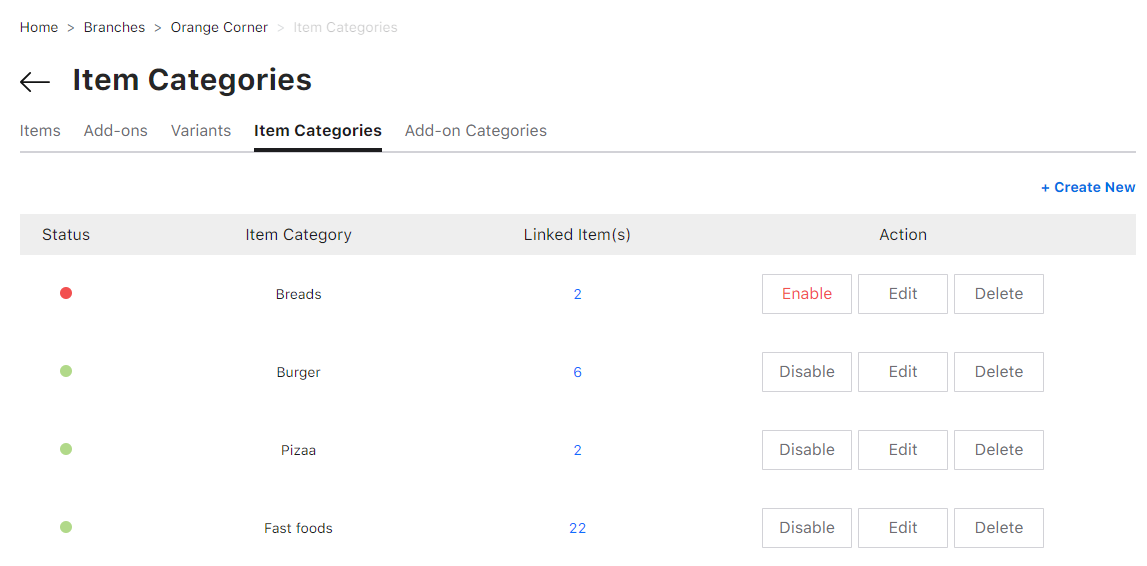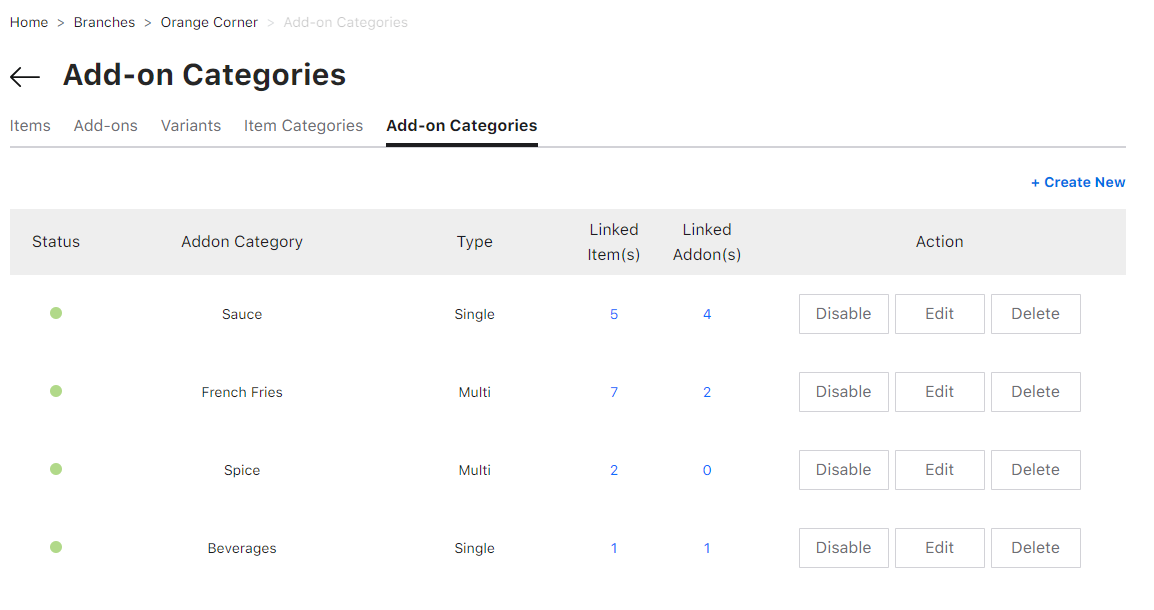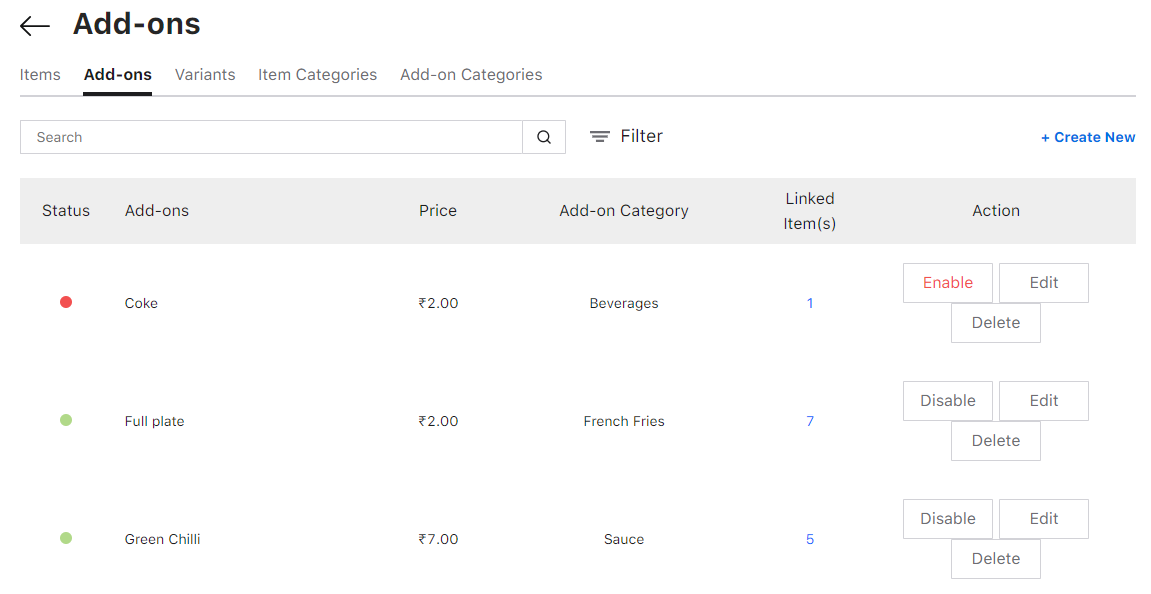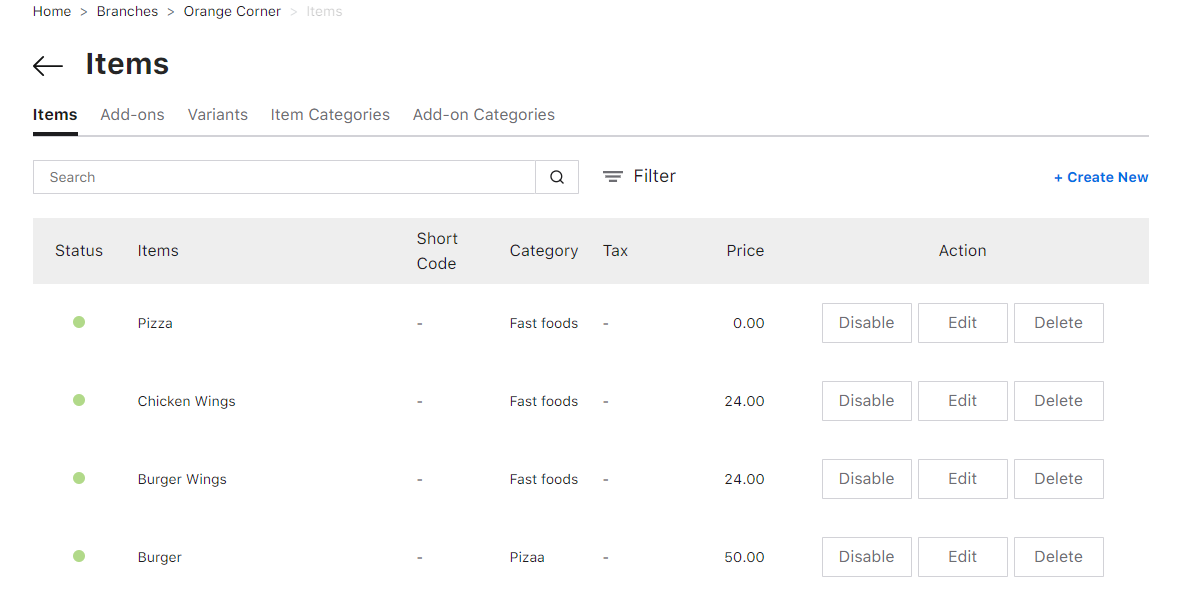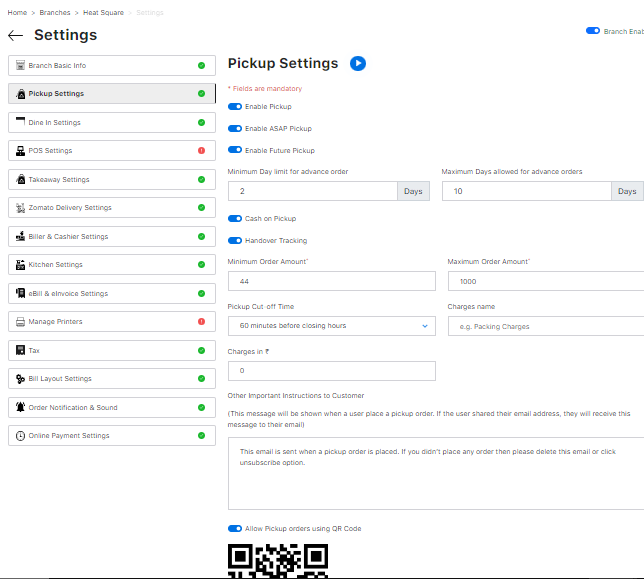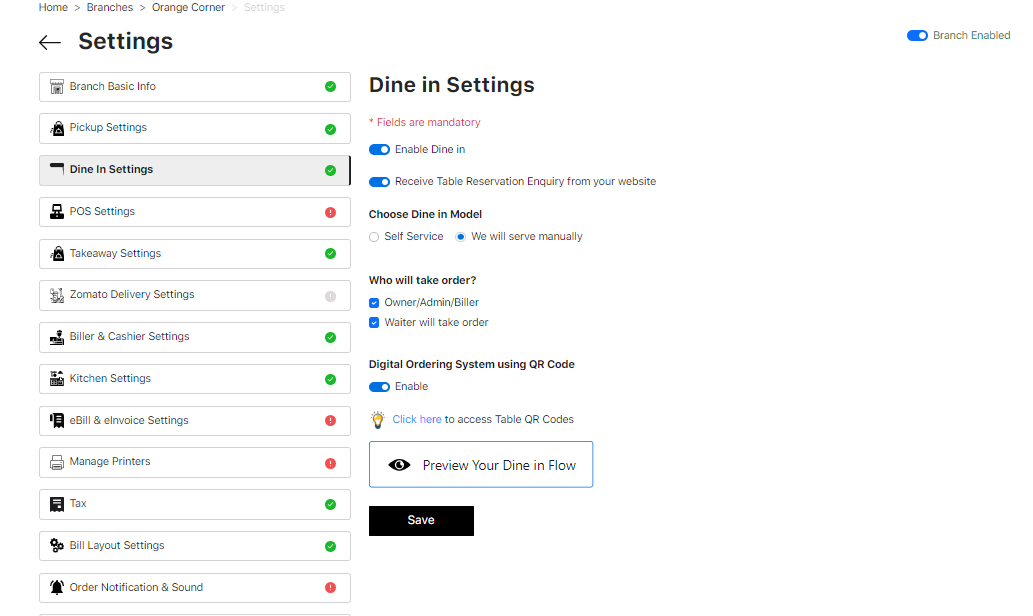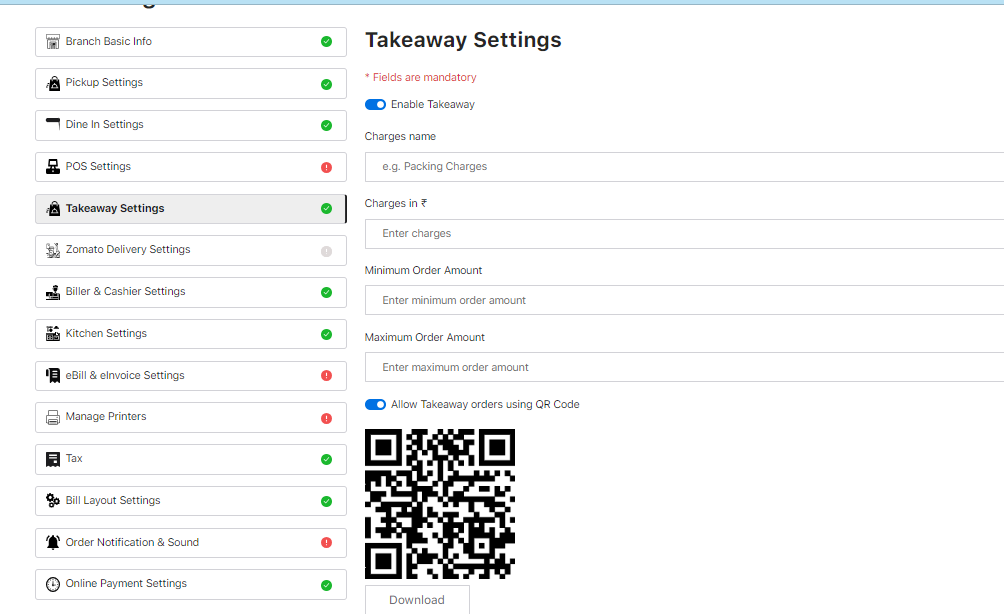QR codes have added a new level of comfort for all businesses. Its versatility makes every business owner, especially the restaurant owners very grateful for its creation. These QR Codes have become a go–to for various tasks in the restaurant industry, namely, menu, takeaway, table QR codes, etc. And with Gleeca as your restaurant management system, you can just relax and collect the money, while Gleeca has got your back.
Gleeca is an extremely adept restaurant management system that gives you 360-degree assistance in managing your restaurant effectively. The availability of QR Codes in various areas makes the operations swifter and smoother. The inclusion of a QR Code in the operations always creates a win-win situation for both parties – the restaurant owner as well as the customer.
The restaurateur is relaxed that the operations are streamlined and functioning seamlessly. On the other hand, the customer saves a lot of time and feels a sense of being in control. Every restaurant, big or small, thrives on customer satisfaction, and with the convenience of operations brought about by the QR codes, this is amplified. Customers in most cases are very happy and satisfied with the services. Some of the reasons that make these customers happy are:
- They are free from long wait times in queues
- They are free from waiting for a waiter
- They are free from errors made in the order by the waiter
- They are free from mistakes in the payment process
The addition of this type of technology often excites and entices the customers to use them more frequently. They are mostly in awe of the ease by which they can enjoy a meal at their favorite restaurant.
Menu creation, in particular, is a very tedious process for all restaurant owners; but with the advent of the QR codes, this has become a cakewalk. They no longer have to sit for hours to create the menu. They are exempted from the worry of even the slightest change in the menu. Why? Because they no longer depend on the printed physical menu that would make the task of making alterations in the menu like a mammoth one. There is much cost cutting as well because there no longer remains any need to redo the menu cards in case of changes being made to it. Alterations can be done at anytime and anywhere and most importantly instantly.
With Gleeca as your restaurant management system, creating a QR code menu is no big deal. All you have to do is the following:
Step 1: Go to Items on the left panel menu after logging into your profile
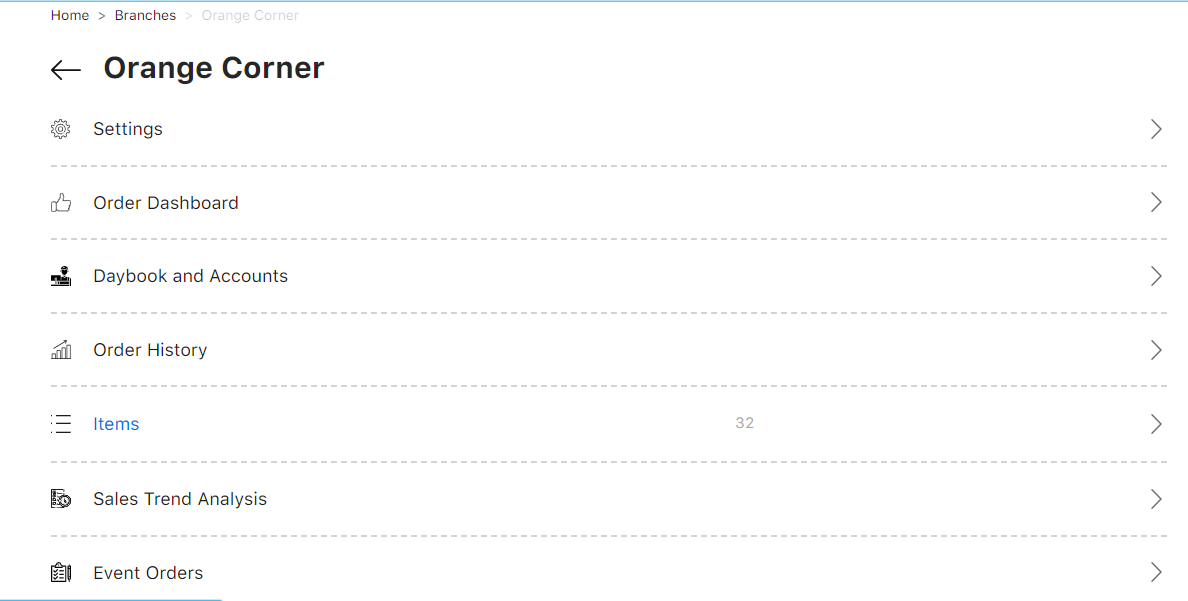
Step 2: Create new Item Category if you do not have an existing category in the list. For example: Bread, burger
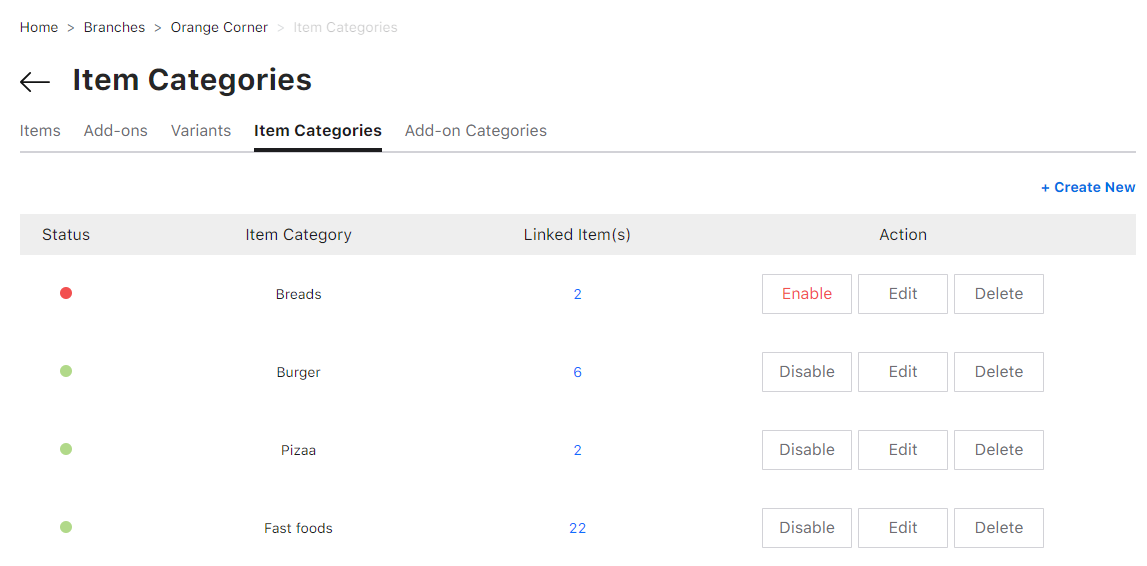
Step 3: Create the add-on categories such for example: sauces. Link them to the particular item you want to such as Pizza. Then select linked Add-ons which refers to the types of sauces available such as tomato, soy, etc.
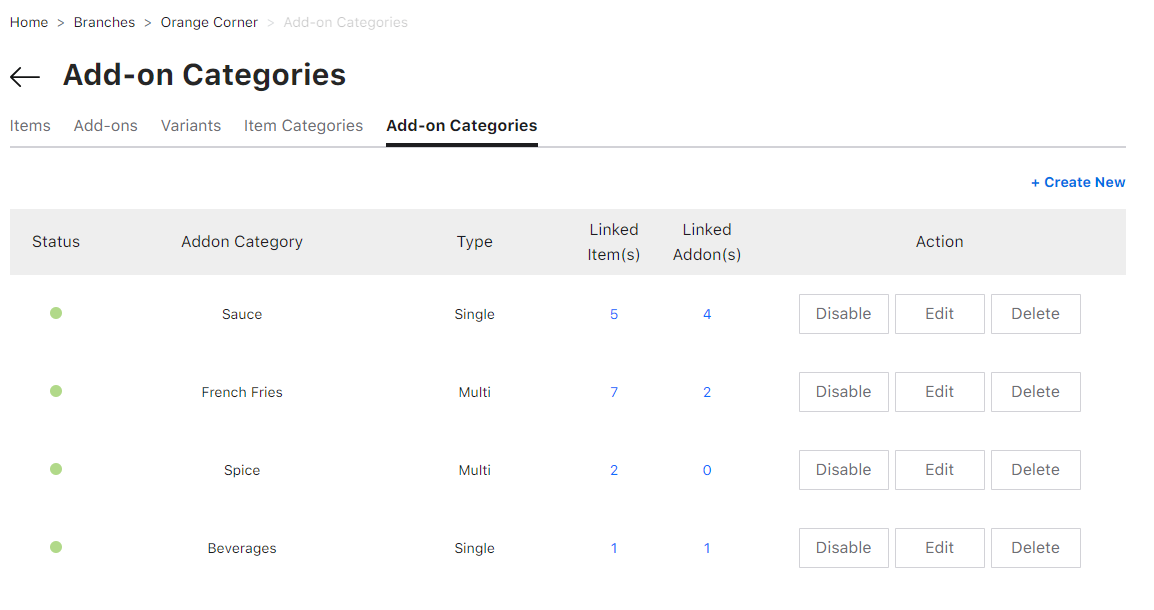
Step 4: Create the Add-ons and Variants from the other tabs with information on what you want to give be it the Coke and its Diet variant or the French fries in one portion variant.
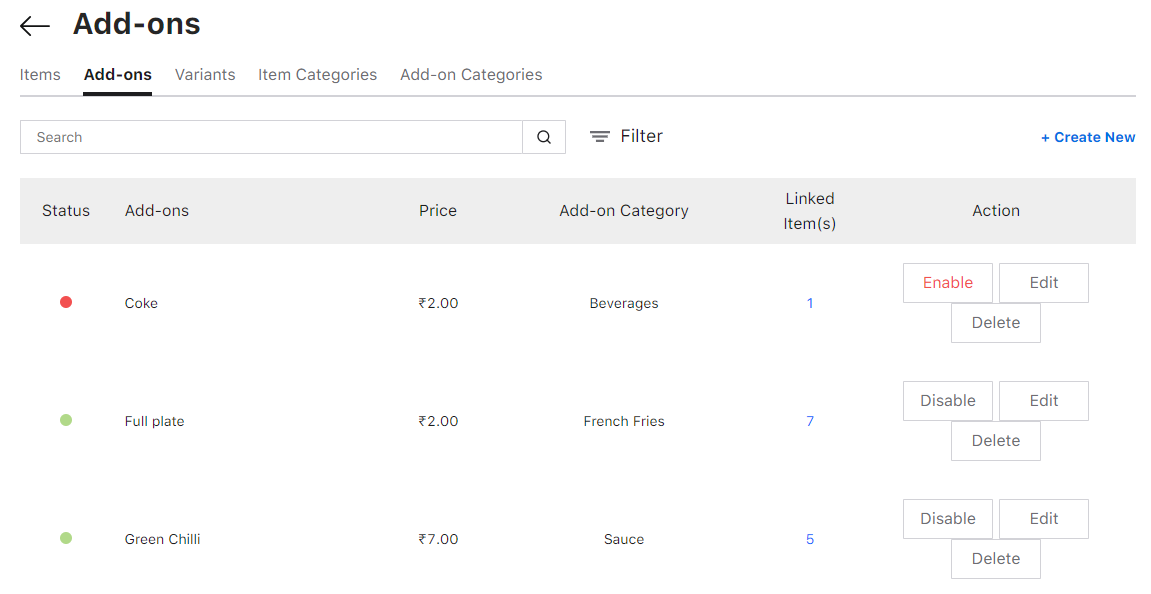
Step 5: Now that you have filled all the required data, your digital menu is ready to be converted into a QR code and you can see it in the Items menu
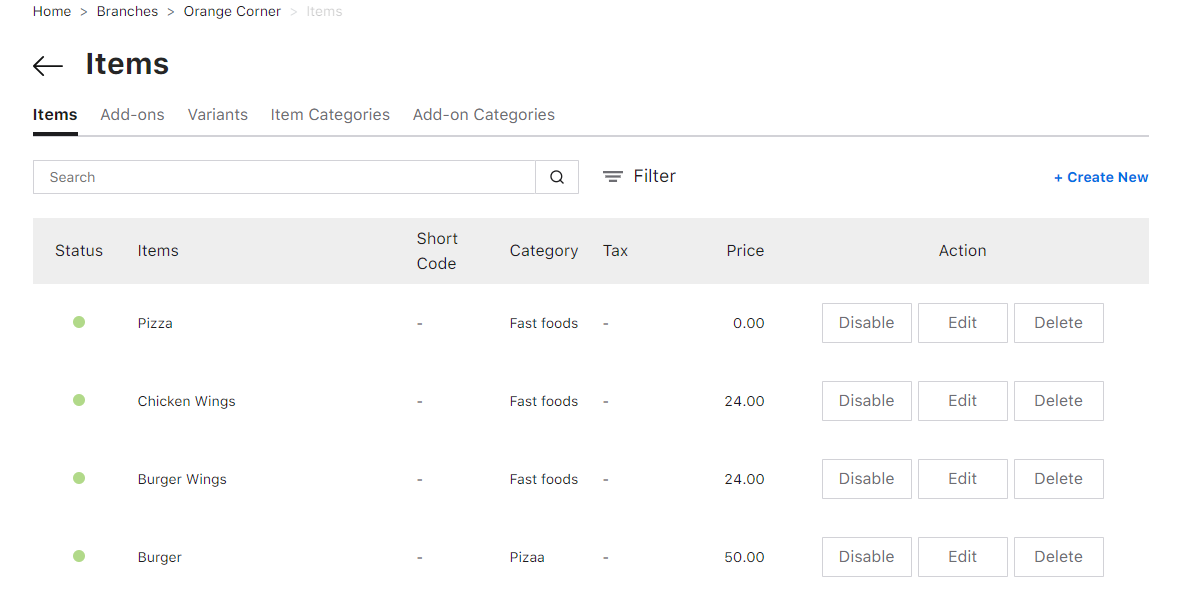
Gleeca offers you the ease of QR code menu in various settings to help streamline nd optimize your restaurant operations.
Scenario 1: Pick Up
You can make the QR code restaurant menu in the Pick-up section. All you have to do is enable the ‘Allow Pick-up orders using QR Code’ and Save. You can now make this QR Code available to your customer at the Pick-up Counter where they can scan it and access the menu to place the order instantly.
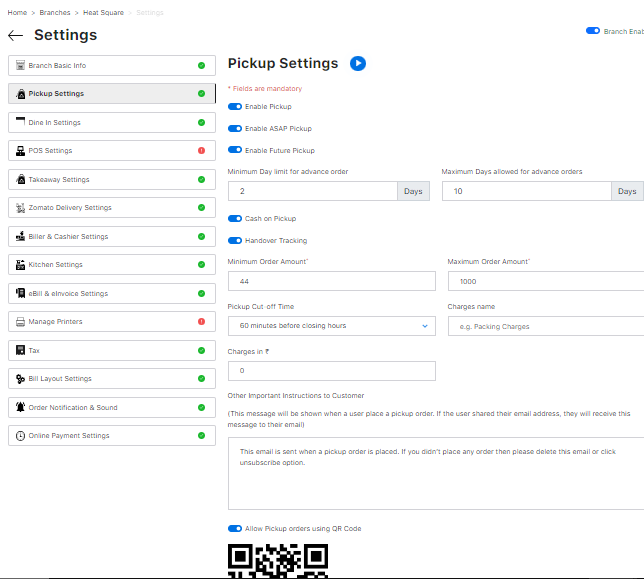
Scenario 2: Dine in
You can choose to link your menu with a QR Code in the Dine-in settings as well. Here too you have to enable the ‘Digital Ordering System using QR Code’. Once done, you can now print this QR Code and make standees at each table for your customers. The customers get a satisfied experience when they can order food of their choice by scanning the standee and not wasting time waiting for the waiter.
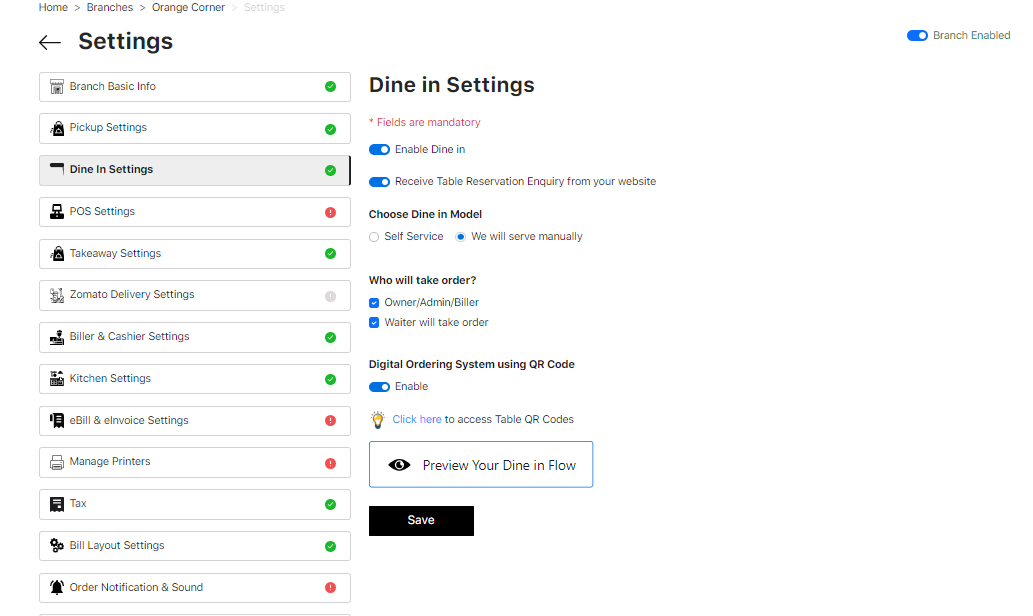
Scenario 3: Takeaway
The takeaway kiosks have become a business hotspot for all restaurants these days. With Gleeca you can just enable the ‘AllowTakeaway orders’ and link your digital menu to it. Your customers can easily scan the ready-to-use QR code restaurant menu for free and place their orders instantly.
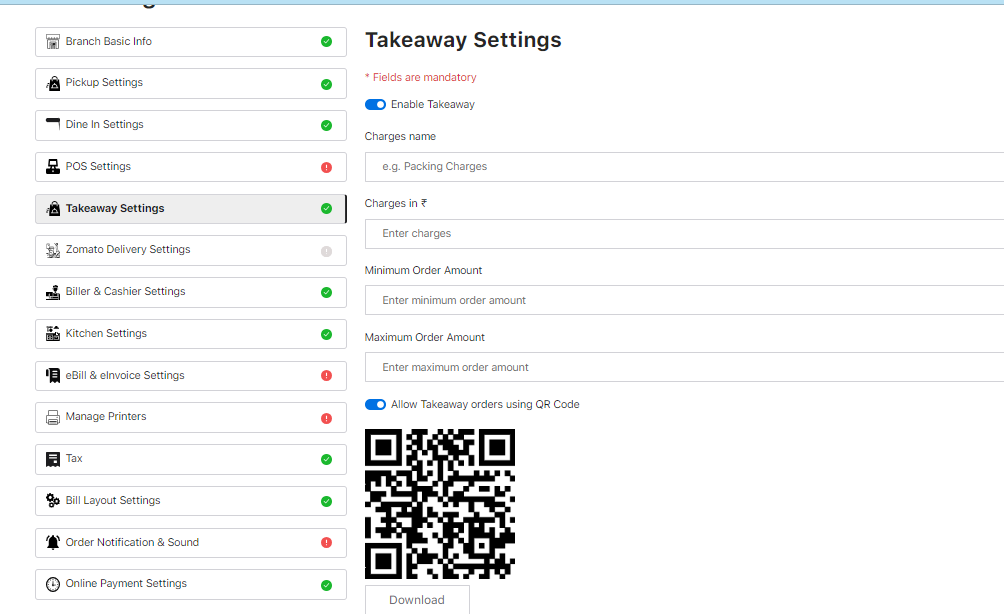
Gleeca is created keeping user-friendliness in mind. The restaurant owners operating Gleeca can easily onboard by themselves and start using the services free of cost. With the inclusion of the QR technology in different settings, running a restaurant has become easier than ever before. So, sign up with Gleeca and enjoy the benefits of a QR code restaurant menu for free.
Read more: https://www.gleeca.in/how-to-create-qr-code-menu-for-restaurant/