How to add Kitchen Stations in Gleeca?

With Gleeca you can automate the cooking tasks by using this Kitchen Station feature. You need to add kitchen stations to get that benefit. Select your branch and click manage.
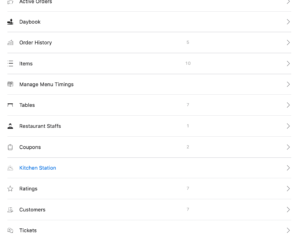
Click the “Create New” button and enter the name of the kitchen station. For example, Dosa Station, Coffee Station, Main Kitchen, etc.
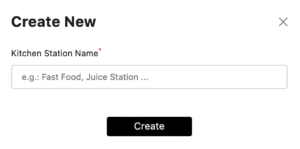
Once you enter the name and click the “Create” button, the kitchen station will be created. While adding a food item, you should configure the kitchen station for each item. Also, you shall configure the kitchen printers under printer settings to automate your cooking tasks.