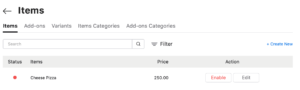How to disable an Item in my menu when it is out of stock?
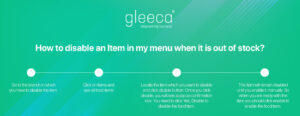
When you understand some items in your menu are going out of stock or no longer available then you should disable them as most items in your menu might support all order types like Pick-up, Take Away, and Dine-in unless configured specifically for one order type.
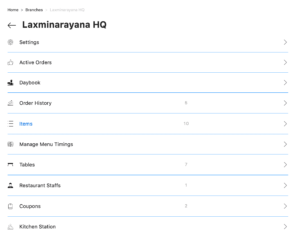
Go to the branch in which you have to disable the item. Click on Items and see all food items.
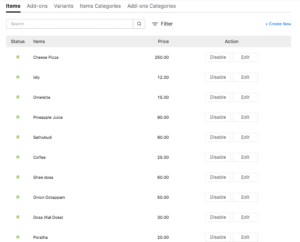
Locate the item which you want to disable and click disable button. Once you click disable, you will see a popup confirmation box. You need to click Yes, Disable to disable the food item.
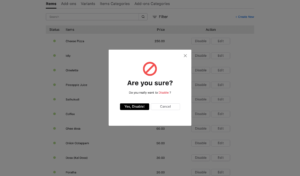
This item will remain disabled until you enable it manually. So when you are ready with the item, you should click enable to enable the food item.