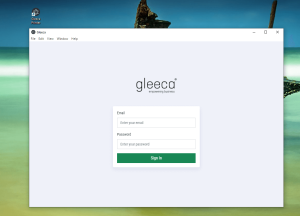Setup Gleeca Printer App
Gleeca offers a desktop application that shall be downloaded from your restaurant branch’s printer settings area. Using this desktop software, we connect your restaurant printers based on printer locations and give access to the staff who can print the bills or job orders.
For example, the cashier/biller/admin shall accept an order and print the bill to the customer using the printer on their table. After taking an order, when the admin/waiter sends instructions to the kitchen, the kitchen station printer will print the job instructions for the chef to cook.
Gleeca can send cooking job orders to multiple cooking stations. Let us assume in an order you have five items to cook. The first item goes to Open Kitchen Station; the Second and third orders go to Main Kitchen, the fourth to Barbeque Station, and the fifth to Beverages Station.
Hence, this desktop software can help you minimize manual communications to a greater extent.

Once you have downloaded the setup file, install it on your computer. When the installation is completed, please enter your restaurant admin credentials to log in, select the branch, and choose the printer. (Don’t use Restaurant Owner Account).